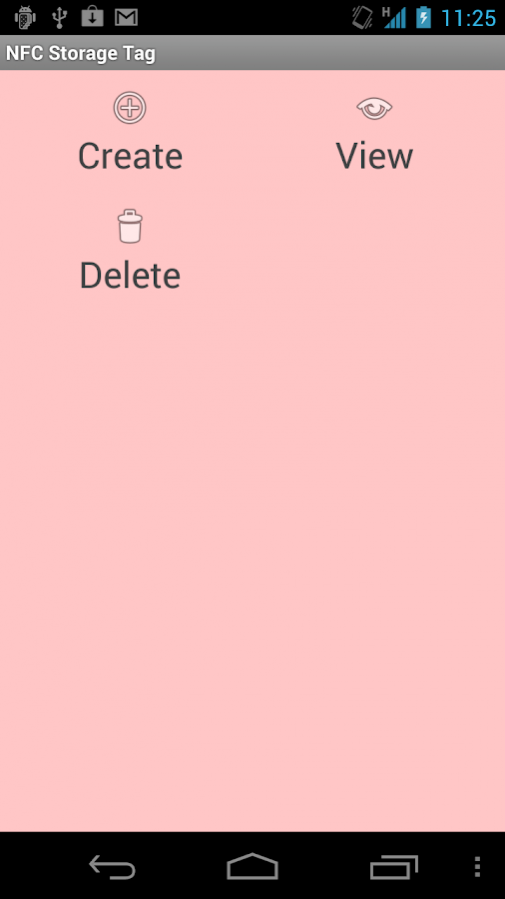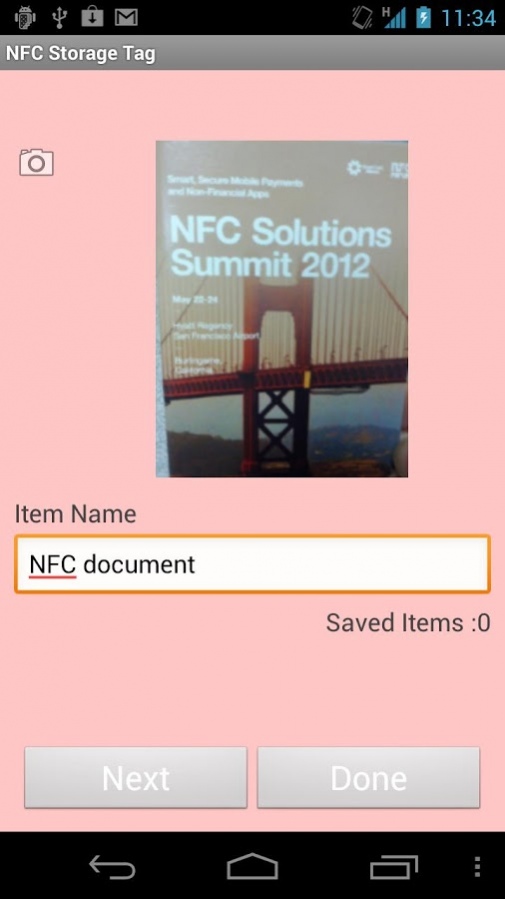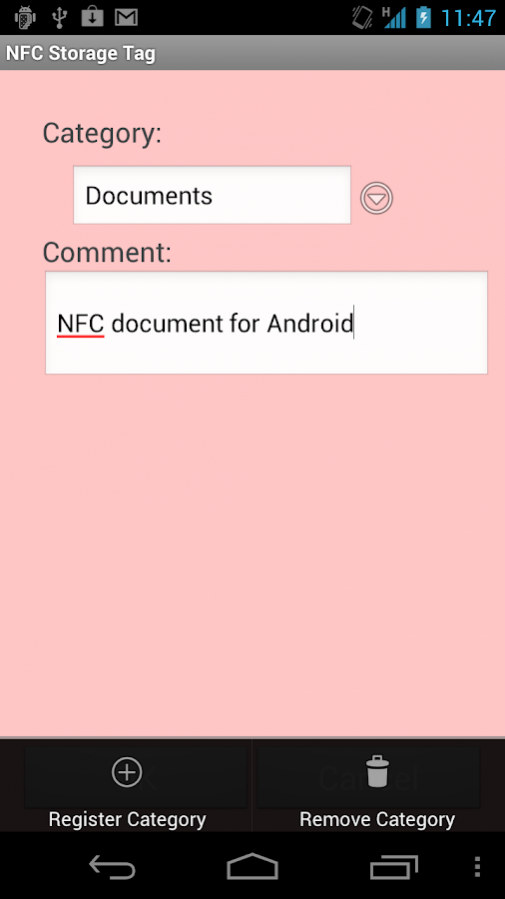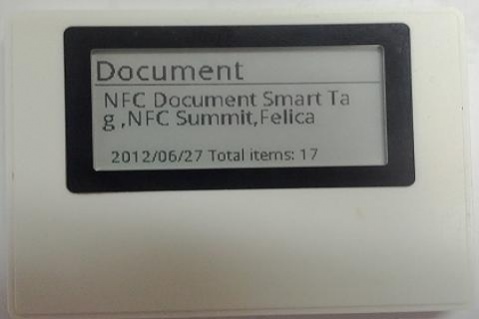NFC Storage Tag 0.0.1
Free Version
Publisher Description
Do you have piles of boxes in your closet or storage? Do you know what is in the boxes? Probably you need to open each box to verify the contents. If you have trouble remembering things you stored in the boxes, NFC Storage Tag App and Smart Tag (ST1020) can help.
NFC Storage Tag App allows you to use Smart Tag ST1020 as a rewritable storage tag. NFC Storage Tag App is an application for creating a storage tag so that you can keep track of things you store. Once you create a list of items for Smart Tag and enter information on what you store, you can find things in the box by just touching Smart Tag with your Smartphone.
Creating a storage tag is simple - take a picture and enter each item through NFC Storage Tag App. After you create a list of the items, touch the Smart Tag with your smartphone. When finished, put Smart Tag on the box and store it.
[NFC Storage Tag App Users Guide]
http://www.aioismarttag.com/cms-assets/documents/72777-500301.nfcstoragetagusersguide.pdf
[About Smart Tag ST1020]
http://aioismarttag.com/
Required environment:
* Android OS 2.3.3 or later
* NFC-enabled Smartphone
* marblePORT (Smart Tag communication app) can be installed for free by downloading from Google Play.
* Smart Tag ST1020 (product of AIOI Systems Co. Ltd.)
NFC Storage Tag App functions:
* Create : Create a Storage Tag
* View : View the contents of Storage
* Delete : Delete Storage Data from Smart Tag and your Android phone (SD card).
* Category :Register and Remove category. 10 categories are already pre registered.
* Background color :Change back ground color. Default color is pink.
About NFC Storage Tag
NFC Storage Tag is a free app for Android published in the Food & Drink list of apps, part of Home & Hobby.
The company that develops NFC Storage Tag is AIOI Systems USA Corp.. The latest version released by its developer is 0.0.1.
To install NFC Storage Tag on your Android device, just click the green Continue To App button above to start the installation process. The app is listed on our website since 2012-07-26 and was downloaded 8 times. We have already checked if the download link is safe, however for your own protection we recommend that you scan the downloaded app with your antivirus. Your antivirus may detect the NFC Storage Tag as malware as malware if the download link to com.aioisystems.nfcstoragetag is broken.
How to install NFC Storage Tag on your Android device:
- Click on the Continue To App button on our website. This will redirect you to Google Play.
- Once the NFC Storage Tag is shown in the Google Play listing of your Android device, you can start its download and installation. Tap on the Install button located below the search bar and to the right of the app icon.
- A pop-up window with the permissions required by NFC Storage Tag will be shown. Click on Accept to continue the process.
- NFC Storage Tag will be downloaded onto your device, displaying a progress. Once the download completes, the installation will start and you'll get a notification after the installation is finished.